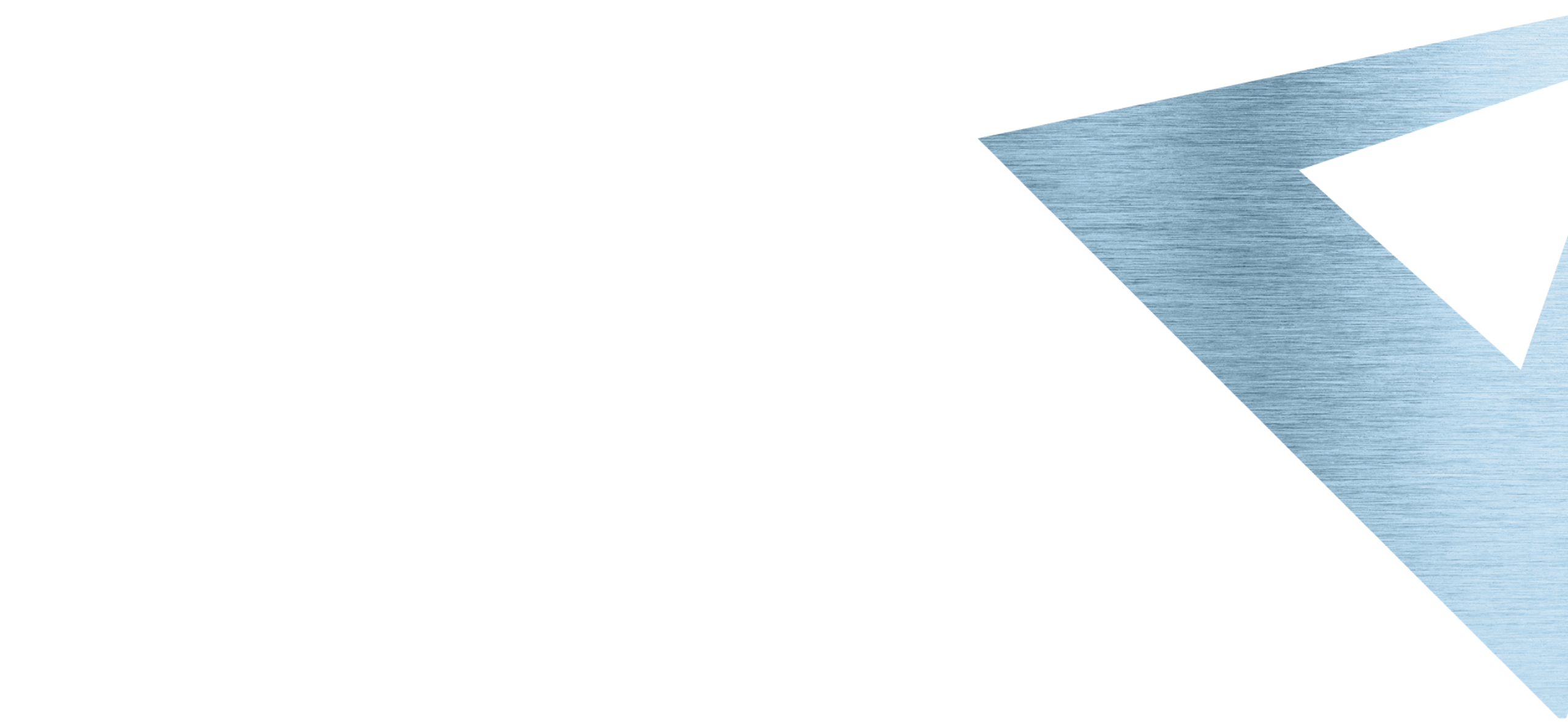Industry solution
One of the typical WinTool solutions for the Automotive industry
Reliable & clear production data for your additive manufacturing!
WinTool industrializes your additive manufacturing! WinTool handles file management - from component to support structure for the CLI / SLI files through to the Job file sent from WinTool to your 3D-printers. To maintain quality assurance within your operating parameters (because many companies are seeking to officially approve additive manufacturing with various functional models) ALL files are audit-monitored, status-checked and archived! Blades (steel, ceramics, brush, rubber lip) and mounting plates (and their reworking) are managed for specific materials using the tool list. Operating resources such as the material (powder), filters or argon are also managed.
The Task
- Quick overview of all production data for each 3D-print order
- Standardized workflows for component / support structure design and parameterization
- Overview of data creation process, versions and changes
Your Benefit
- Simplified and faster working with 3D-printing
- Correct data and operating resources at the right place and at the right time
- Uniform integration of component / support structure design and parameterization
- Eliminate file / directory chaos in departments and “human error”
- Standardized, automatic archiving of your 3D-print production data